CURE - Detector PWM Health
CURE - The homebrewed monitoring solution. Read more about it in my previous posts:
- CURE-Design
- CURE-Environment
- CURE-Database design
- CURE-Detector foundation
- CURE-Detector-step-by-step
- CURE-GUI
Background
The company needed a unified way to let users manage their passwords in Active Directory, so a couple of years ago I set up PWM, an open source password management solution written in java. PWM has some nice features for self-service password management that suited our needs very well.
I will describe the steps I did for setting up a CURE detector for monitoring health of the company PWM server based on the DetectorTeamplate.ps1 described in CURE-Detector foundation and the instructions in CURE-Detector-step-by-step. The whole detector script can be found here
Approach
Since there’s an API, available without authentication, for getting health data from PWM, it was simple enough to get what I needed. I decided to also look at the statistics end-point, specifically INTRUDER_ATTEMPTS_DAY.
LOCAL SETTINGS, FUNCTIONS AND DEPENDENCIES
$detectorName = "PWM Health"
$url = "https://myPWMServer.fqdn/pwm/public/rest"
$daysRed = 0.2
$daysYellow = 0.1
$ignoreConfigAlerts = @(
"User Permission configuration for setting Modules ? Authenticated ? Guest Registration ? Guest Admin Permission issue: groupDN: DN '' is invalid. This may cause unexpected issues."
"Some other config error i want to supress"
)
function Get-PWMHealth {
[CmdletBinding()]
param ([string]$BaseURL)
$header=@{"Content-Type"="application/json"}
$curl=$BaseURL+'/health'
$health=invoke-restmethod $curl -headers $header
if ($health.error) {throw "$($health.errorCode) $($health.errorMessage)"}
return $health.data
}
function Get-PWMStatistics {
[CmdletBinding()]
param ([int]$Days,[string]$statKey,[string]$statName,[string]$BaseURL)
$header=@{"Accept"="application/json"}
$body=@{}
if ($Days) {$body.days=$Days}
if ($statKey) {$body.statKey=$statKey}
if ($statName) {$body.statName=$statName}
$curl=$BaseURL+'/statistics'
$stats=invoke-restmethod $curl -headers $header -body $body -ea stop
if ($stats.error) {throw "$($stats.errorCode) $($stats.errorMessage)"}
return $stats.data.eps
}
In the Local Settings section, on rows 3-4 I define the thresholds for intruder attempts, on rows 5-8 I have an array with CONFIG warnings I want to ignore (make green in CURE). On rows 9-30 I wrote 2 functions for interacting with the health and statistics endpoints. I figured I could re-use them somewhere else, and it would be easier to maintain the detector script if they were easily accessable.
CONNECT AND COLLECT
<# this is custom #>
try {$health = Get-PWMHealth -BaseURL $url -EA stop}
catch {
$localEvent.descriptionDetails = $_
$localEvent.status = 'grey'
$localEvent.eventShort = "Unable to connect to $url"
$Disconnected = $True
}
try {$stats = Get-PWMStatistics -BaseURL $url -EA stop}
catch {
$localEvent.descriptionDetails += $_
$localEvent.status = 'grey'
$localEvent.eventShort += "Unable to connect to $url"
$Disconnected = $True
}
In the CONNECT AND COLLECT section of the script I use my Get-PWMHealth and Get-PWMStatistics functions to retrieve the current readings from PWM.
ANALYZE
<# this is custom #>
If (!$Disconnected)
{
$report = $health.records | select @{n="state";e={$_.status}},`
topic,detail,@{n="status";e={$null}},@{n="ignore";e={$false}},@{n="severity";e={$null}}
if ([int]$stats.INTRUDER_ATTEMPTS_DAY -ge $daysRed) {$intrusion = "WARN"}
elseif ([int]$stats.INTRUDER_ATTEMPTS_DAY -ge $daysYellow) {$intrusion = "CAUTION"}
elseif ([int]$stats.INTRUDER_ATTEMPTS_DAY -eq 0) {$intrusion = "GOOD"}
else {$intrusion = "UNKNOWN"}
$report += "" | select @{n="state";e={$intrusion}},`
@{n="topic";e={"Intrusion"}},`
@{n="detail";e={"INTRUDER_ATTEMPTS_DAY: $($stats.INTRUDER_ATTEMPTS_DAY)"}},`
@{n="status";e={$null}},`
@{n="ignore";e={$false}},`
@{n="severity";e={$null}}
foreach ($i in $report)
{
if (($ignoreConfigAlerts -contains $i.detail) -and ($i.state -like "CONFIG")) {$i.status="green";$i.ignore=$true; $i.severity=1}
elseif ($i.state -like "WARN") {$i.status="red"; $i.severity=2}
elseif (($i.state -like "CAUTION") -or ($i.state -like "CONFIG")) {$i.status="yellow"; $i.severity=1}
elseif ($i.state -like "GOOD") {$i.status="green"; $i.severity=0}
else {$i.status="grey"; $i.severity=4}
}
$noRed = Get-ItemCount ($report | where {$_.status-like "red"})
$noYellow = Get-ItemCount ($report | where {$_.status-like "yellow"})
$noGreen = Get-ItemCount ($report | where {$_.status-like "green"})
$noGrey = Get-ItemCount ($report | where {$_.status-like "grey"})
$localEvent.eventShort = "$noRed Red alarts, $noYellow Yellow alerts, $noGreen Green alerts"
if ($report.Status -match "red") {$localEvent.status = "red"}
elseif ($report.Status -match "yellow") {$localEvent.status = "yellow"}
elseif ($report.Status -match "grey") {$localEvent.status = "grey"; $localEvent.eventShort += ", $noGrey Grey alarts"}
else {$localEvent.status = "green"}
$localEvent.descriptionDetails = ($report | sort severity -Descending | ConvertTo-Json)
$localEvent.contentType = "json"
}
In the ANALYZE section of the script, on rows 4-5 I create the $report object based on the $health reading. On rows 6-9 I check if there’s any intrusion readings in $stats and on rows 11-16 I add a row to $report with the current intrusion state. On rows 18-25 I loop through $report and set a status for each alert and on rows 27-37 I feed $localEvent with the results, preparing it to be shoved into the CURE database.
Result
Here’s how the detector would look in the UI with a warning.
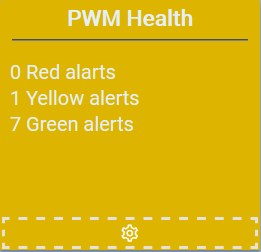
And if you click the headline you get the details of current alerts.
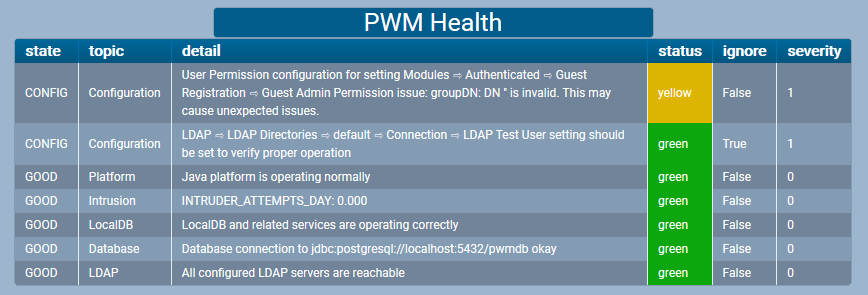
The personal experiences, viewpoints and opinions expressed in this blog post are my own and in no way represent those of the company.
