CURE - Detector Shared Mailbox
CURE - The homebrewed monitoring solution. Read more about it in my previous posts:
- CURE-Design
- CURE-Environment
- CURE-Database design
- CURE-Detector foundation
- CURE-Detector-step-by-step
- CURE-GUI
Background
The company has been a long time user of Microsoft Office365, and the IT team has a shared, impersonalized mailbox for handling subscriptions and stuff. However, no one on the team is really inclined to monitor that mailbox for new, and potentially important email (that’s actually the reason for building CURE in the first place), but still, sometimes important stuff is sent to that mailbox. Therefore, I decided to build a CURE detector for monitoring unread emails. Please note! The mailbox is not a shared mailbox in the Exchange sense of the word. The user has a real office license since it’s also used for other stuff. I call it “Shared Mailbox” since, well, we use it as a shared mailbox. In the future we will probably move it to become a true “shared mailbox”, and at that point we’ll need to update this detector.
I will describe the steps I did for setting up a CURE detector for an Office365 mailbox based on the DetectorTeamplate.ps1 described in CURE-Detector foundation and the instructions in CURE-Detector-step-by-step. The whole detector script can be found here
Approach
I decided to go with the EWS (Exchange Web Services) Managed API. I will consider moving to the REST API in future, but since I had previously worked with EWS it seemed easier for me to get going.
LOCAL SETTINGS, FUNCTIONS AND DEPENDENCIES
$detectorName = "Shared Mailbox"
$mailbox = "mailbox@company.fqdn"
$yellowDays = 2
$redDays = 5
$currentDate = (get-date)
Add-Type -Path "$rootPath\modules\Exchange\Web Services\2.2\Microsoft.Exchange.WebServices.dll"
function Get-UnreadMail {
[CmdletBinding()]
param ($MailboxName,[object]$Credential)
$s = New-Object Microsoft.Exchange.WebServices.Data.ExchangeService -ArgumentList Exchange2010_SP1
$s.Credentials = New-Object Microsoft.Exchange.WebServices.Data.WebCredentials -ArgumentList $Credential.UserName, $Credential.GetNetworkCredential().Password
$s.Url = new-object Uri("https://outlook.office365.com/EWS/Exchange.asmx");
$folderid= new-object Microsoft.Exchange.WebServices.Data.FolderId([Microsoft.Exchange.WebServices.Data.WellKnownFolderName]::Inbox,$MailboxName)
$inbox = [Microsoft.Exchange.WebServices.Data.Folder]::Bind($s,$folderid)
$fv = new-object Microsoft.Exchange.WebServices.Data.FolderView(2000)
$fv.Traversal = "Deep"
$ffname = new-object Microsoft.Exchange.WebServices.Data.SearchFilter+ContainsSubstring([Microsoft.Exchange.WebServices.Data.FolderSchema]::DisplayName,"Completed Items")
$folders = $s.findFolders([Microsoft.Exchange.WebServices.Data.WellKnownFolderName]::MsgFolderRoot,$ffname, $fv)
$completedfolder = $folders.Folders[0]
$iv = new-object Microsoft.Exchange.WebServices.Data.ItemView(2000)
$inboxfilter = new-object Microsoft.Exchange.WebServices.Data.SearchFilter+SearchFilterCollection([Microsoft.Exchange.WebServices.Data.LogicalOperator]::And)
$ifisread = new-object Microsoft.Exchange.WebServices.Data.SearchFilter+IsEqualTo([Microsoft.Exchange.WebServices.Data.EmailMessageSchema]::IsRead,$false)
$inboxfilter.add($ifisread)
$msgs = $s.FindItems($inbox.Id, $inboxfilter, $iv)
if ($msgs.items)
{
$psPropertySet = new-object Microsoft.Exchange.WebServices.Data.PropertySet([Microsoft.Exchange.WebServices.Data.BasePropertySet]::FirstClassProperties)
$psPropertySet.RequestedBodyType = [Microsoft.Exchange.WebServices.Data.BodyType]::Text;
$s.LoadPropertiesForItems($msgs,$psPropertySet) | out-null
$result=@()
foreach ($msg in $msgs.items)
{
$cobj= "" | select @{n="Sender";e={$msg.From.ToString()}},@{n="Subject";e={$msg.subject.ToString()}},@{n="Body";e={$msg.body.text.ToString()}},@{n="Received";e={$msg.DateTimeReceived}},@{n="Status";e={$null}}
$result += $cobj
}
return $result
}
}
In the local settings part, I set the thresholds for amount of days for an email to have been left unread. On row 6 I load the EWS binary. On rows 7-38 I wrote a function to extract the unread email from the mailbox using the EWS API.
CONNECT AND COLLECT
<# this is custom #>
try {$unreadMail = Get-UnreadMail -MailboxName $mailbox -Credential (Receive-Credential -SavedCredential $mailbox) -EA stop -WA silentlycontinue}
catch {
$localEvent.descriptionDetails = $_
$localEvent.status = 'grey'
$localEvent.eventShort = "Unable to connect to $mailbox"
$Disconnected = $True
}
This is the CONNECT AND COLLECT section of the script. It basically just runs the function “Get-UnreadMail” described in the local settings section. I have previously saved the mailbox credentials using Save-Credential function covered in CURE-Detector foundation.
ANALYZE
<# this is custom #>
If (!$Disconnected)
{
If ($unreadMail)
{
$report = @()
ForEach ($m in $unreadMail)
{
if ($m.Received -lt $currentDate.AddDays(-$redDays)) {$m.Status = "red"}
elseif ($m.Received -lt $currentDate.AddDays(-$yellowDays)) {$m.Status = "yellow"}
else {$m.Status = "green"}
if ($m.Subject.ToCharArray().count -gt 50) {$currentSubject = $m.Subject.Substring(0,47)+'...'}
else {$currentSubject = $m.Subject.ToString()}
if ($m.Body.ToCharArray().count -gt 200) {$currentBody = $m.Body.Substring(0,197)+'...'}
else {$currentBody = $m.Body.ToString()}
$report += "" | select `
@{n="Sender";e={$m.Sender.ToString()}},`
@{n="Subject";e={$currentSubject}},`
@{n="Body";e={$currentBody}},`
@{n="Received";e={$m.Received.ToString()}},`
@{n="Status";e={$m.Status}}
}
$noRed = Get-ItemCount ($report | where {$_.status -like "red"})
$noYellow = Get-ItemCount ($report | where {$_.status -like "yellow"})
$noGreen = Get-ItemCount ($report | where {$_.status -like "green"})
if ($noRed -gt 0) {$localEvent.status = "red"}
ElseIf ($noYellow -gt 0) {$localEvent.status = "yellow"}
Else {$localEvent.status = "green"}
$localEvent.eventShort = "$noRed unread mail older than $redDays days, $noYellow unread mail older than $yellowDays days, $noGreen new mail"
$localEvent.descriptionDetails = ($report | ConvertTo-Json)
$localEvent.contentType = "json"
}
else
{
$localEvent.descriptionDetails = "No unread mail in $mailbox"
$localEvent.status = 'green'
$localEvent.eventShort = "No unread mail in $mailbox"
}
}
In the ANALYZE section of the script, on rows 4-32 I add the unread mail collected to a report PSCustomObject (so it’s more easily converted to json). On rows 12-13 I cap the number of characters in the Subject to 50, and on rows 14-15 I cap the characters of the body to 200 in order to make the report more readable. On rows 9-11 the status (red/yellow/green) is set based on when the email was received and for how long it’s been unread.
Result
Here’s how the detector would look in the UI with a warning.
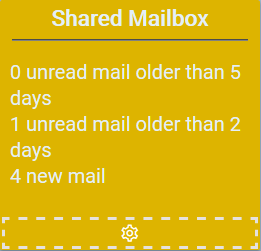
And if you click the headline you get the details of the unread mail.
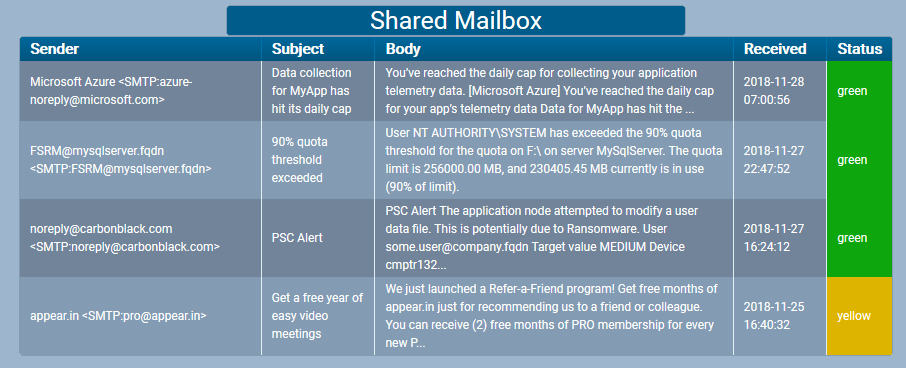
The personal experiences, viewpoints and opinions expressed in this blog post are my own and in no way represent those of the company.
