CURE - Detector Slack Health
CURE - The homebrewed monitoring solution. Read more about it in my previous posts:
- CURE-Design
- CURE-Environment
- CURE-Database design
- CURE-Detector foundation
- CURE-Detector-step-by-step
- CURE-GUI
Background
The company has used Slack for messaging and collaboration for a long time (like 4 years now). And since it’s to be considered our main communication tool (or maybe second to email, not sure) I wanted to have some health monitoring on it.
I will describe the steps I did for setting up a CURE detector for monitoring Slack Health based on the DetectorTeamplate.ps1 described in CURE-Detector foundation and the instructions in CURE-Detector-step-by-step. The whole detector script can be found here
Approach
Like all born-in-the-cloud SaaS, Slack has a modern and easy to consume set of APIs. One could even argue they set the standard for how to do it right! And the Health API is no exception. Also, as frosting on the cake, the Health API is exposed without authentication, making it a breeze to work with!
LOCAL SETTINGS, FUNCTIONS AND DEPENDENCIES
$detectorName = "Slack Health"
$okStatus = @("ok","resolved")
That’s it! Two rows! In the Local Settings section I set the $detectorName and an array holding the statuses for green.
CONNECT AND COLLECT
<# this is custom #>
try {$status = Invoke-RestMethod -Method Get -Uri "https://status.slack.com/api/current" -EA stop -WA silentlycontinue}
catch {
$localEvent.descriptionDetails = $_
$localEvent.status = 'grey'
$localEvent.eventShort = "Unable to connect to Slack Status Current API"
$Disconnected = $True
}
If (!$Disconnected)
{
if ($status.status -notin $okStatus)
{
try {$history = Invoke-RestMethod -Method Get -Uri "https://status.slack.com/api/history" -EA stop -WA silentlycontinue}
catch {
$localEvent.descriptionDetails = $_
$localEvent.status = 'grey'
$localEvent.eventShort = "Unable to connect to Slack Status History API"
$Uncollected = $True
}
}
}
In the CONNECT AND COLLECT section of the script, on rows 2-8 I connect to slack current endpoint to get the current overall health status. On rows 10-21, if current status is not ok, I collect the historical messages to get details of the current disruption(s).
ANALYZE
<# this is custom #>
If (!$Disconnected -and !$Uncollected)
{
if ($status.status -notin $okStatus)
{
$report = $history | where {$_.status -notlike "resolved"} | select id,`
@{n="created";e={([datetime]$_.date_created).ToString()}},`
@{n="updated";e={([datetime]$_.date_updated).ToString()}},`
@{n="title";e={$_.title}},`
@{n="type";e={$_.type}},`
@{n="state";e={$_.status}},`
@{n="services";e={$_.services -join ','}},`
@{n="latest_details";e={$_.notes[0].body}},`
@{n="status";e={$null}}
$report.latest_details = $report.latest_details -replace "'"
$report.title = $report.title -replace "'"
foreach ($i in $report)
{
if ($i.type -like "outage") {$i.status = "red"}
else {$i.status = "yellow"}
}
$localEvent.descriptionDetails = ($report | ConvertTo-Json)
if ($status.type -like "outage") {$localEvent.status = 'red'}
else {$localEvent.status = 'yellow'}
$localEvent.eventShort = "$($status.title), $(([datetime]$status.date_updated).ToString())" -replace "'"
$localEvent.contentType = "json"
}
else
{
$localEvent.descriptionDetails = ($status | ConvertTo-Json)
$localEvent.status = 'green'
$localEvent.contentType = "json"
$localEvent.eventShort = "$($status.status), $(([datetime]$status.date_updated).ToString())"
}
}
In the ANALYZE section of the script, on rows 4-30 I handle the scenario where there’s active alerts. The details of the disruption(s) are put in a PSCustomObject and added to the $report object. On rows 25-29 the $localEvent object is populated, making it ready to be shoved into the CURE database. On rows 31-37 the scenario where there is no active alerts is handled.
Result
Here’s how the detector would look in the UI with a couple of active alerts.
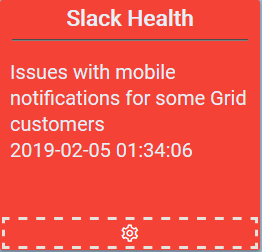
And if you click the headline you get the details of the alerts.
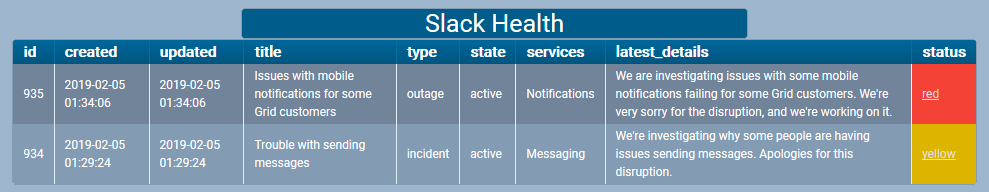
The personal experiences, viewpoints and opinions expressed in this blog post are my own and in no way represent those of the company.
