CURE - Detector vCenter Alarm
CURE - The homebrewed monitoring solution. Read more about it in my previous posts:
- CURE-Design
- CURE-Environment
- CURE-Database design
- CURE-Detector foundation
- CURE-Detector-step-by-step
- CURE-GUI
Background
The company has been a user of VMware for a long time, and naturally I wanted monitoring of the alarms generated in vCenter by CURE.
I will describe the steps I did for setting up a CURE detector for vCenter alarms based on the DetectorTeamplate.ps1 described in CURE-Detector foundation and the instructions in CURE-Detector-step-by-step. The whole detector script can be found here
Approach
VMWare, through PowerCLI, has provided a set of binary cmdlets to get PowerShell to play nice with vCenter. There’s a REST API as well, but at the time of writing it’s still crappy, so I decided to go with PowerCLI in order to extract alarm data from the vCenter server.
LOCAL SETTINGS, FUNCTIONS AND DEPENDENCIES
$detectorName = "vCenter Alarm"
$myServer = "MyvCenterServer.fqdn"
$knownStatuses = @("red","yellow","green")
Import-Module -Name VMware.VimAutomation.Core
In the Local Settings section, it’s pretty straight forward. I load the module needed for this task (I have already installed PowerCLI on the detector host).
CONNECT AND COLLECT
<# this is custom #>
try {$session = Connect-VIServer -Server $myServer -EA stop -WA silentlycontinue}
catch {
$localEvent.descriptionDetails = $_
$localEvent.status = 'grey'
$localEvent.eventShort = "Unable to connect to $myServer"
$Disconnected = $True
}
If (!$Disconnected)
{
try {$rootFolder = Get-Folder "Datacenters" -EA stop -WA stop}
catch {
$localEvent.descriptionDetails = $_
$localEvent.status = 'grey'
$localEvent.eventShort = "Unable to collect data from $myServer"
$Uncollected = $True
}
}
In the CONNECT AND COLLECT section of the script I connect the vCenter server and collect the Datacenters root folder to extract any active alarms.
ANALYZE
<# this is custom #>
If (!$Disconnected -and !$Uncollected)
{
$report = @()
foreach ($ta in $rootFolder.ExtensionData.TriggeredAlarmState)
{
$alarm = "" | Select-Object Entity, EntityType, Reported, Status, Time, Acknowledged, AcknowledgedByUser, AcknowledgedTime
$alarm.Reported = (Get-View -Server $visrvr $ta.Alarm).Info.Name
$alarm.Entity = (Get-View -Server $vcsrvr $ta.Entity).Name
$alarm.EntityType = (Get-View -Server $visrvr $ta.Entity).GetType().Name
$alarm.Status = $ta.OverallStatus
$alarm.Time = $ta.Time
$alarm.Acknowledged = $ta.Acknowledged
$alarm.AcknowledgedByUser = $ta.AcknowledgedByUser
$alarm.AcknowledgedTime = $ta.AcknowledgedTime
$report += $alarm
}
if (!$report)
{
$localEvent.descriptionDetails = "No active alarms on $myServer"
$localEvent.status = 'green'
$localEvent.eventShort = "No active alarms"
}
else
{
$noRed = Get-ItemCount ($report | where {($_.Status -like "red") -and (!$_.Acknowledged)})
$noYellow = Get-ItemCount ($report | where {($_.Status -like "yellow") -and (!$_.Acknowledged)})
$noGreen = Get-ItemCount ($report | where {($_.Status -like "green")})
$noUnknown = Get-ItemCount ($report | where {$_.Status -notin $knownStatuses})
$noAck = Get-ItemCount ($report | where {$_.Acknowledged})
$localEvent.eventShort = "$noRed Red alarms, $noYellow Yellow alarms"
if ($noRed -gt 0) {$localEvent.status = "red"}
elseif ($noYellow -gt 0) {$localEvent.status = "yellow"}
elseif ($noUnknown -gt 0)
{
$localEvent.status = "grey"
$localEvent.eventShort += ", $noUnknown Unknown alarms"
}
else
{
$localEvent.status = "green"
$localEvent.eventShort = "$noAck Acknowledged alarms"
}
$localEvent.descriptionDetails = ($report | ConvertTo-Json)
$localEvent.contentType = "json"
}
}
In the ANALYZE section of the script, on rows 4-17, I loop through the alarms from $rootFolder.ExtensionData.TriggeredAlarmState (if any), create an $alarm object for each alarm and use Get-View to populate that object with relevant data and add it to the $report array. I have stolen this code from the interwebz but I can’t remember where so I wont be able to give credit… On rows 17-22, the scenario where there’s no active alarms is handled. On rows 23-45 the $localEvent object is populated with data, preparing it to be shoved into the database.
Result
Here’s how the detector would look in the UI with a couple of printers low on toner.

And if you click the headline you get the details of the detected alarms.
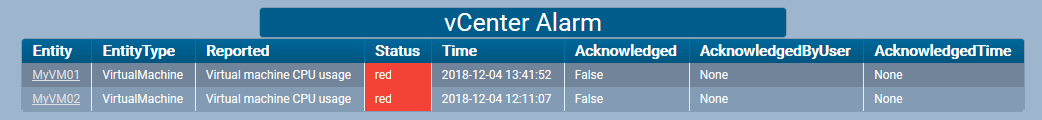
The personal experiences, viewpoints and opinions expressed in this blog post are my own and in no way represent those of the company.
